Added an Account Number column header to the Transaction View in CPS Air
In the 3.102 update, we added an Account Number column header to the Transaction View or Get Tab list. If you use the Account Number as a primary member identifier, this new additional column will help you.
To view the Transaction View (AKA Get Tab)
You can open the list of tabs whenever you encounter a Get Tab button in the lower right corner of the Sales screen. The Get Tab button displays if you have saved a tab.
Note: Acct is a column header in POSExpress’ F&B module in Transaction View.
To save a customer’s tab, do the following:
-
Add items to a cash or customer account at the Sales screen.
-
Save the tab. Click here for more details. The Get Tab displays in the lower right corner.
-
Select the Get Tab button. The lists of tabs display.
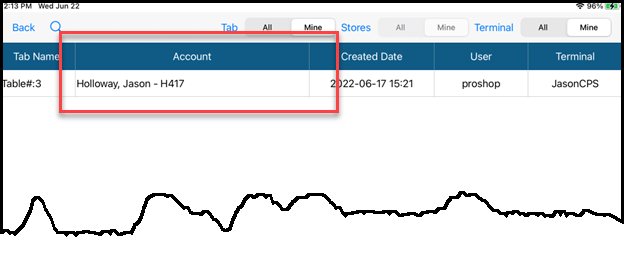
Shout out to Jodi Boston @berwickgolfclub.com